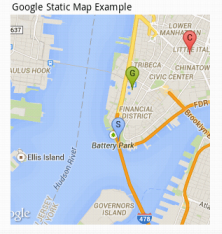App For Fun
AI2 Static Maps 101 …the Google Static Map Tutorial for AI2
Need an active map, map pins, follow your location in real time, bla bla bla ? The AI2 Static Maps 101// tutorial demonstrates how to use Static Maps. A subsequent tutorial will show how to use Static Maps along with the LocationSensor. A network or WIFI connection is required to use Google’s Static Maps.
The AI2 Static Maps 101 tutorial is here MapsAI2-101
Slide Nine – a sliding block puzzle game tutorial for App Inventor
![]() Slide Nineis a timed (and move counted) sliding block puzzle using Any componentButton Text and Button Image blocks. The example app Slide Ninerequires the user arrange eight scrambled numerals in a pattern on an Android screen or to unscramble a picture puzzle.
Slide Nineis a timed (and move counted) sliding block puzzle using Any componentButton Text and Button Image blocks. The example app Slide Ninerequires the user arrange eight scrambled numerals in a pattern on an Android screen or to unscramble a picture puzzle.
The complete tutorial is here SlideNine . The tutorial is mostly an explanation of how the puzzle works, you will have to download the aia to see and examine all the code.
Poor Richard …an AI2 Multilingual Tip of Day app and Tutorial using TTS and Yandex Translate
This tutorial is about the framework for a multilingual ‘Tip of the Day’ app. Poor Richard’s Almanac was a published, written and printed by Benjamin Franklin in the late 1700’s in Colonial America. The almanac contained lots of “words of wisdom” for its readers. Poor Richard recites a few old English sayings from Mr. Franklin’s almanac in various languages.
The full tutorial is here: TipoftheDay
The Canvas Graph tutorial demonstrates how to use the App Inventor 2 Canvas control to graph data. A developer can use the graphing capability of the Canvas to plot data in different ways. The aia code is the basis for graphing equations with user input of variables and real time graphing. Canvas Graph is an Expert level tutorial, it describes what, not how and requires downloading the aia source. The CanvasGraph.aia is here. Download the CanvasGraph aia from the directory that appears in the link.
The full tutorial is here GraphingwithAppInventor2Canvas .
\\ //**CQ de AI2 Morse Code ** //- a tutorial demonstrating how to use Layouts instead of screens and how to use the //Any component //components with buttons.
Morse code .. the dots and dashes come to life with the sound of the “dits and dahs.” Use the app to learn Morse code or how to use a single screen to do lots of stuff with App Inventor 2
The Keyboard and Text input screens.
The complete CQ de AI2 Morse Codetutorial is here: AI2MorseCode. The pdf tutorial explains almost the entire process of creating this app. The aia for the finished app is available below. The aia contains all resources needed to build the described app with the provided mp3 files.
\\ ****Where am I?** **
CKGE_TMP_i Where am I? is a simple CKGE_TMP_i App Inventor app. It tellsyou where you are. Well, sometimes because Google does not have a list of all street addresses; sometimes all Google knows is No Address Available. Yes, this app talks to you if your CKGE_TMP_i Android has Text To Speech capability. The complete tutorial is here: Where am I Tutorial WhereamI
Dog Gone! is an App Inventor 2 tutorial for an Android tile matching game ( Dog Gone! ). {{https://web.archive.org/web/20150321000039im_/https://appinventorforfun.files.wordpress.com/2015/01/game1.png?direct&204x302}} {{https://web.archive.org/web/20150321000039im_/https://appinventorforfun.files.wordpress.com/2015/01/game4.png?nolink&205x302}} The complete Dog Gone!tutorial is here: AI2TileMatch . The pdf explains the entire process. Both a template aia and finished game aia files are available below. The template contains all the resources you need to build the described game with the provided tile set.
|
Ewen Maclean
|
05/05/2015
| Traduire le message en français Can you record GPS points from Google Maps and then display these selected GPS points on an app in App Inventor 2? Ewen |
|
Ewen Maclean
|
05/05/2015
| Traduire le message en français Also could i record a walking route and then store it on my app as well? Ewen 0 0 |
|
SteveJG
|
05/05/2015
| Traduire le message en français Yes to both of your questions. Do the following tutorials and you will know how to record 'bread crumbs' or way points. The LocationSensor tutorial http://appinventor.mit.edu/explore/ai2/location-sensor.html . This tutorial shows one way to generate a list of waypoints and displays the list of lat/lon coordinates once a minute or so. This could be modified so that the points can be captured only when a button is touched. The list, which includes the time and Accuracy, can be displayed with only the coordinates …the way points. ====== AI2 Static Maps 101…the Google Static Map Tutorial for AI2 demonstrates how to use map pins. ====== ====== AI2 Static Maps 102…the Magic Map Pins Tutorial demonstrates how to use map pins in conjunction with a device's GPS receiver. ====== The Static Maps tutorials plot the information on a Google map and require a WIFI or network connection. It is possible to plot this information also on a map you provide if you know the geographic coordinates of two alternate corners of your own image map. It requires a lot of coding, uses a Canvas control and the World to Screen algorithm shown in this tutorial: ====== Canvas Graph…an expert AI2 tutorial .. you need the algolrithm for placing each of the x and y coordinates on to the Canv as. ====== The following two mini tutorials show how to store the information in a TinyDB Stephen's example https://sites.google.com/site/stevozip/home/AI2/tinydb Richard's example https://groups.google.com/forum/#!msg/mitappinventortest/Ww6mWkkXuAI/_To4k0A3wosJ However the solution I like best would store the breadcrumbs / way points in a csv file using the File object. FIle and csv's …. another possibility for storing and retrieving you leader board info….here are links to a lot of stuff about them sort:relevance|https://groups.google.com/forum/#!searchin/mitappinventortest/csv%7Csort:relevance https://groups.google.com/forum/#!searchin/mitappinventortest/tips$20and$20tricks$20csv/mitappinventortest/Ypmah2qbGxw/dlYjWgP86dUJ https://groups.google.com/forum/#!searchin/mitappinventortest/tips$20and$20tricks$20csv/mitappinventortest/sRdy1dD9SK0/5j2SB35KTdAJ An issue here is how to store the latitude , longitude coordinates, one way is to display coordinates like those for Yellowstone National Park ( 44.427963,-110.588455 ) like this: “44.427963,-110.588455” inside double quotes as a single csv item. The File mini tutorials do not show exactly what you need to do. Does this help? Good luck with your project. Regards, Steve